Home » Make Money on Youtube »
How I make Money with AI generated shorts for beginner 2024
Best Short-Form Content Hooks
Here are the best negative hooks for your content. These generally work better, and positive hooks, as the emotion of fear, can be a much more effective motivator than other positive emotions, which is unfortunate but true. You don’t need the subtitles to be necessarily one-to-one with what you are saying; instead, they can potentially be shorter and more intriguing.
Stop [doing X]
Stop [X] before it’s too late
The harsh truth about [X] no one admits
[X] is dead/doesn’t work, and here’s why
The risks of [X] you need to know
This may be controversial, but [X]
[Number] mistakes that will prevent you from [Y]
Don’t hate me, but (X)
After the hook, your video should continue with something like “Hold on, hear me out,” “Let me show you why,” or “Instead, do this.” Don’t be afraid to be informal, controversial and polarising, and even insulting. This is what will get your attention. What is key is that you provide value to the viewer (education, entertainment, informing…) at the end.
An actual example of this could be: “Stop doing deadlifts. Well, at least until you fix this in your form.”
Video Format
I use the following video format, but you might need to slightly change it depending on your niche.
- Hook – Usually negative and very bold, as this makes people stop scrolling.
- Alternative presentation/explanation of what not to do – First, say something like “Let me explain why” to keep viewers watching and present the solution (give it a fancy name, but don’t reveal it yet) or elaborate on what not to do.
- The end goal – Now, just mention the end goal the solution will bring.
- Solution itself – Now present the solution itself; this is the part that should bring the most value to the audience.
- CTA – This is the time to tell your audience to engage with your video (e.g., subscribe/follow)
You won’t be able to use this format if you are, for example, uploading sports clips; if that is the case, your sole goal should be to entertain the audience and, in the end, tell them to engage.
YOUTUBE SHORTS MASTERCLASS
Introduction
In this writing, I am going to cover everything from the basics of YouTube Shorts to my personal tips and ways to create a viral video. The goal of this article is to cover as much important information as quickly as possible.
About Shorts As of 2023, the fastest possible way to grow on YouTube is using shorts, especially if you are under 10-20k subscribers.
YouTube Shorts are very short videos, each lasting under a minute. Thanks to the shortness of these videos, you have much more space to test different niches/topics, hooks, titles, and video lengths and see results much faster and with less effort. This allows you to quickly identify what resonates with your audience and can help you decide what topics your long-form content is about.
If you are trying to grow a personal brand on YouTube, I recommend uploading ideally 2 Shorts a day and 1-2 long-form videos a week. If you are running a podcast channel or uploading longer videos, you can actually convert your long-form content into Shorts. But I don’t recommend this for all channels, as you often cannot take advantage of the hooks I am going to show you to boost your average view duration.
Creating Shorts
I will mention the most popular ways of creating and generating Shorts content so you can choose the method that suits you best.
-
Creating your own Shorts
The best way of creating Shorts, especially if you want to grow a personal brand, is to create your own Shorts. For this, you will need some basic editing skills in a program like Adobe Premier Pro (popular among short-form content creators) or Final Cut, which I personally use.
Here is my process of creating Shorts that you can copy and apply, no matter what your niche is:
- I research Short topics by checking the YouTube accounts of 5-10 of my competitors and looking for Shorts that went viral in the last 60 days. Then, I create a list of the popular topics I want to recreate while making my videos even better than theirs.
- I complete the video script and put a huge focus on the video hook (the first 1-2 video sentences), and oftentimes use one of the hooks from the resource I included as well. I look at my competitors’ videos and try to improve their scripts as well.
- I record the video for the Short (I do so in bulk for at least ten at a time), where I include my face and use a high-quality Rode microphone.
- I find or record/create graphics for each Short. In my case, I usually screen record some parts for the Short, but screen recording might not be needed for all niches.
- When editing the video, I add a zoom-in or some sort of change to the main video with my face (which is on the top) every 2-5 seconds and also add sound effects like the bell or ding every few seconds when there’s a change in the clip. To the b-roll footage/clip/illustration, I add colorful text, which sometimes blinks, so even users that don’t hear the sound can understand, and also emojis to the text. I focus the most on the beginning of the video.
- Lastly, I usually (but not always) add some quiet and chill background music and export the video. Remember to create vertical videos with 1080×1920 resolution and 60 fps.
-
Reusing footage for Shorts
If you are running a niche account where you don’t show your face, you can use a similar process as above to create content. But instead of recording a video of yourself speaking, you will need to find footage on YouTube (podcasts, sports clips, Reddit content, psychology content…) and find parts that could go viral. You can use a similar approach to topic research as in the first technique, but you can also apply it to other platforms such as TikTok and find viral topics in the last few days in your niche that aren’t on YouTube yet. Once you find the topic/video you want to copy, find the original clips shown in the video, export them yourself (so it’s more high-quality), and create a similar video, but with more hooks, better use of sounds and emojis, and perhaps add some gameplay (subway surfers) content under the main clip to keep your audience hooked.
If you don’t want to create the content yourself, you can just use an online download tool to download the clips from TikTok without a watermark and just reupload them. Many people do that, but I don’t recommend that as you could potentially deal with copyright issues from the author.
-
Creating Shorts using AI
Now, since we are in the “AI age,” you might think that the best approach to short-form is to create it using AI, but I personally don’t think that this is true at all. Let’s go over the most popular ways of utilizing AI to create short-form content, and then I will tell you which AI tools you should actually consider using.
-
Opus AI
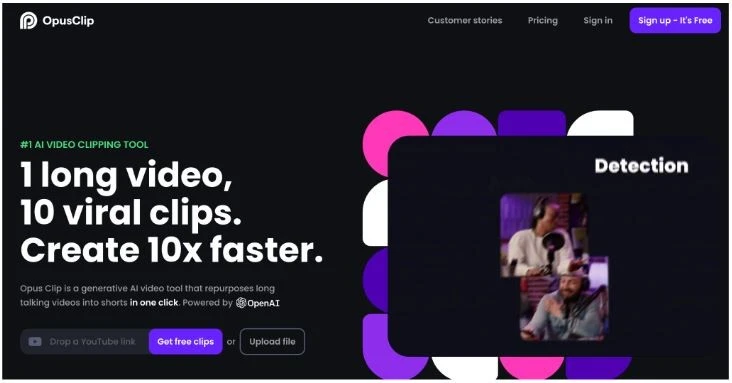
This tool has been on TikTok, where AI-related creators talk about how you can make a bank from creating clips from other people’s long-form content, such as podcasts.
-
ChatGPT
ChatGPT can be a very good assistant if you are, for example, trying to think of a video title, want to paraphrase something from a different creator, or similar, but it won’t do everything for you. I personally use it to create compelling titles for my videos and sometimes parts of the script or the video hook, but that’s it. You can give it prompts like “I want you to create an excellent title for a YouTube Short that will go viral. Here is a title from another video about the same topic: X. Paraphrase it, make it more emotional, and focus on the target audience. It should have maximally 4-9 words and include 1-2 emojis at the end. Give me 5 title options.”
-
Captions
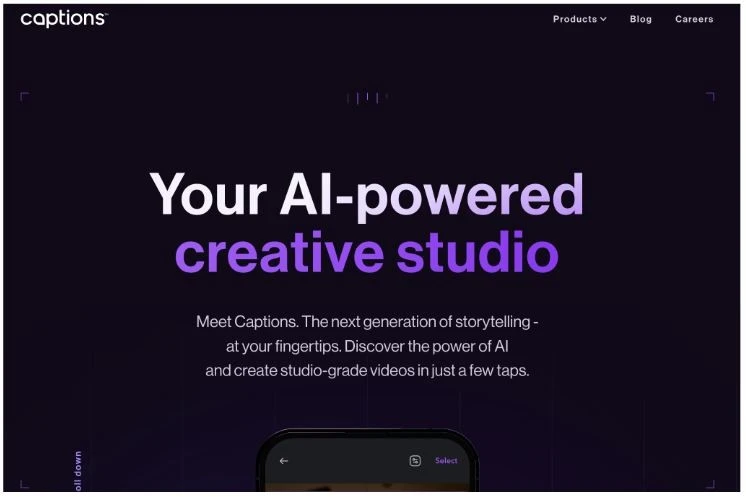
Captions is a video editing app for short-form content that is perfect for people inexperienced in video editing. I personally have used it to automatically generate subtitles, which I recommend everyone who wants to post Shorts to do (unless you have a faceless channel and only music in the background), but I still use Final Cut to edit the rest of the videos. You can also add the popular zoom-ins, emojis, and sound effects, which is really great. I would definitely recommend this app.
Uploading Shorts
For YouTube to recognize your video as a Short, you need to do only things:
- Make sure your video is 60 seconds or less
- Make sure it has a vertical aspect ratio
When I upload my Shorts, I also add a very short, one-sentence description of the video content that ends with #Shorts (which isn’t required anymore but helps YouTube recognize it’s a Short), I choose the appropriate category, check that it’s not content for kids, and also choose 1-3 tags. Hashtags and video tags of your Shorts generally don’t matter, but I never forgot to add them in the beginning, as I thought it would help YouTube recognize the appropriate niche. So, if you are starting a brand new channel with zero subscribers, consider adding a few hashtags and tags, but otherwise, it’s not worth wasting your time with this as the algorithm is smart enough to properly categorize the video and show it to the right audience.
If you already have a YouTube channel, the best thing you can do is to go to your YouTube Studio dashboard and analytics and look at the “When your viewers are on YouTube” tab.
How I make Money with AI generated shorts for beginner 2024
However, if you don’t see analytics for this tab on YouTube, I can recommend you two times to post. One in the morning from 10:00 AM to 12:00 PM and one in the evening from 6:30 AM to 9:00 PM.
Monetization
- AdSense
So, the first way to directly monetize Shorts is YouTube’s partner program. But this shouldn’t be viewed as a real opportunity because most Short creators get only $0.02-$0.03 for every 1000 views on their Shorts. To compare, for long-form content, you get paid up to ~$5-$13 per 1000 views in niches like personal finance, marketing, and making money online, which is why you should use Shorts mostly as a tool to grow your channel where you upload long-form content.
- Selling channels
I have seen a few people making money from growing and selling Shorts channels. For this to be worth it, you will need to grow the channel to at least a few thousand subscribers. After you do so, you can sell it on marketplaces Fameswap, PlayerUP, EpicNPC, and Accs-Market.
- Selling/affiliate marketing
If you offer a service such as consulting, sell a product (e.g., a workout plan), or want to promote an affiliate marketing product, you can also sell it at the end of your Shorts. While I recommend having a prompt to subscribe to the channel and like as your CTA at the end, you can also tell the audience to click the pinned link in the comments section. However, YouTube doesn’t like this as they want people to spend as much time on their platform and not on some other website, which is why it’s better to tell people to engage with your video instead.
Conclusion
The document provides a comprehensive guide to mastering YouTube Shorts, emphasizing the importance of engaging hooks, high-quality production, and strategic use of AI tools. By leveraging these techniques, creators can rapidly grow their channels and effectively engage their audience. The guide underscores that while shorts are pivotal for quick growth and experimentation, they should complement long-form content for sustainable monetization and brand building.
Article taken from this site please visit for more: https://makemoneyhub.org/how-i-make-money-with-ai-generated-shorts-for-beginner-2024/

