Home » Make Money on Youtube »
How to Earn Money from YouTube $5K | Youtube Automation Step by Step
Introduction
Hello. Today I will tell you how to earn money from YouTube from your home office. After reading this article, your horizon will expand and you will know how some channel owners earn more than $5k monthly in no time. Maybe you are a student or work during the day and have little or no time to start a new business. But with the method I explain, you can easily discover new ways and develop yourself by working from home. I’m not saying it’s easy to earn money, of course, you have to work hard for business development. Now we can start.
Are you using AI the right way?
We live in a time of rapid development of artificial intelligence. You can certainly witness this. People rush to do everything possible using 1 website. They are lazy and don’t do deep research or avoid using different AI-based websites. For example, the video’s story, music, animation, playback, etc. are trying to make many things using the same artificial intelligence. Even if they do, they face problems. Because most of the people do it and automatically the competition increases. But how to use artificial intelligence correctly? I want to show you some examples of channels on a niche that I have chosen for you:
Buddha’s Wisdom:

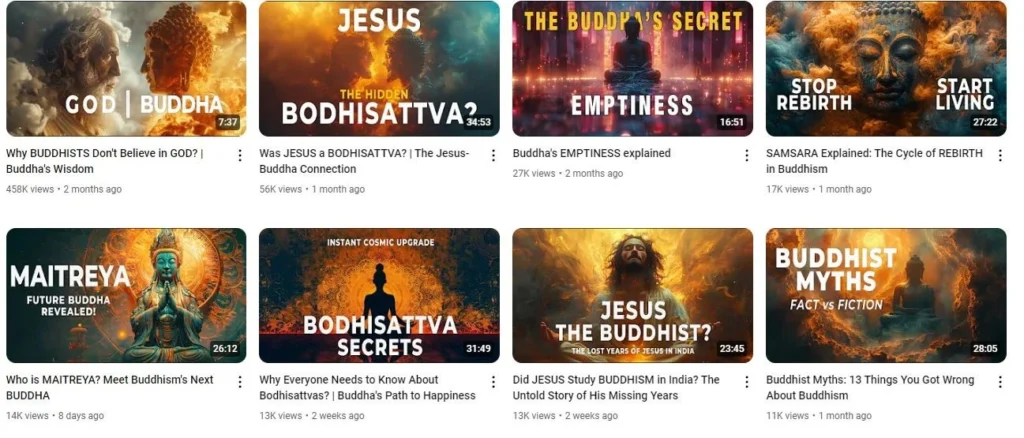
Wisdom Inspired:
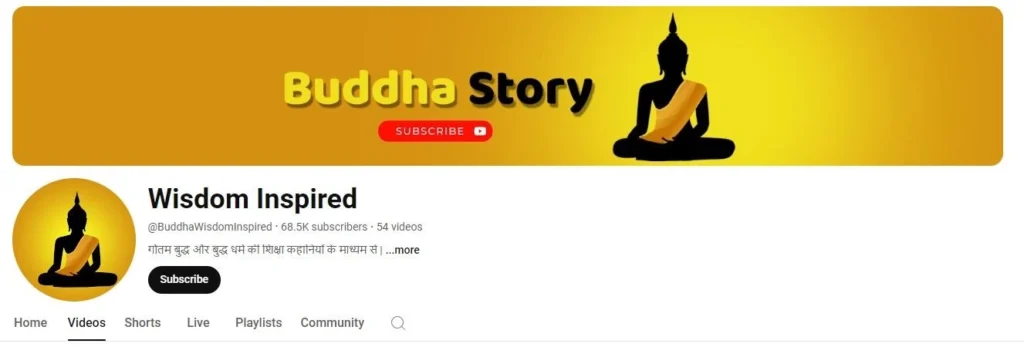

Wisdom Diaries:


Wisdom Insights:
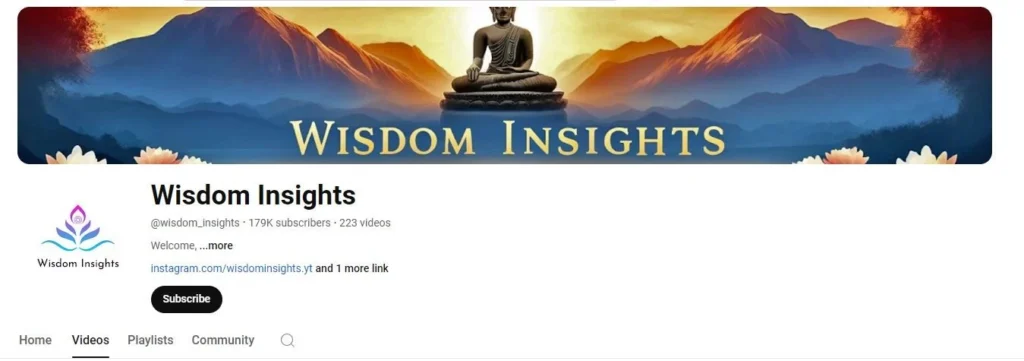

I have shown you the performances of these channels’ videos in the last 6 months. These channels edit all their videos with AI and take advantage of modern ways to make money on YouTube while working from home. Of course, ups and downs in the number of views of these videos were inevitable. As I mentioned at the beginning of the article, I will expand your horizons and show you simple ways to make money. But in what ways do these channel owners make their videos? Do they only use 1 website? Let’s look together.
How to write the story?
Historically, people loved to write, tell, and talk stories and made it a habit. But what about artificial intelligence? Yes, even artificial intelligence is not far behind humans, sometimes it can even exceed the limits. So, our first step will be to write a story. We will use ChatGPT to write the story. I’ll give you some prompts that will help you write stories the way you want:
For example:
Prompt 1: Dialogue Writing
You’re an expert in storytelling. I have [write the problem you have in detail with context]. Please create a conversation between [character X] and [character Y], who are [relationship between characters], discussing [specific topic]. Ensure the dialogue feels authentic and that their personalities and emotions are conveyed through their speech. I want you to [mention how you want the output in detail with examples].
Prompt 2: Scene Description
You are a skilled storyteller. I am [describe the problem you’re facing in detail with context]. Please create a detailed scene where [main event] occurs in [specific setting]. Incorporate sensory details, character actions, and the emotional atmosphere to fully engage the reader. I want you to [specify how you want the output, including examples].
Prompt 3: Theme Exploration
You are a talented storyteller. I am [describe the problem you’re facing in detail with context]. Please suggest ways to explore the theme of [specific theme, e.g., redemption, love, betrayal] in a story about [brief description of story premise]. Include key scenes, character arcs, and symbolism that can enhance this theme. I’d like you to [specify how you want the output, with examples].
Prompt 4: Opening Scene
You are a skilled storyteller. I am [describe the problem you’re facing in detail with context]. Please help me craft a gripping opening scene for my novel. The setting is [describe setting], and the main character, [character name], is [brief description of what they are doing]. The scene should set the tone of the story and introduce the central conflict. I’d like you to [specify how you want the output, with examples].
Prompt 5: Writing Style Adaptation
You are a talented storyteller. I am [describe the problem you’re facing in detail with context]. Please rewrite a brief passage from my story in the style of [specific author]. Here is the passage: [insert passage]. Keep the original meaning but adjust the tone, vocabulary, and sentence structure to reflect the author’s style. I’d like you to [specify how you want the output, with examples].
Prompt 6: Character Arcs
You are a skilled storyteller. I am [describe the problem you’re facing in detail with context]. Please outline a character arc for my antagonist, [character name]. They begin as [initial characterization] and evolve into [final characterization] by the end of the story. Include key events that contribute to their development and how their actions affect the protagonist. I’d like you to [specify how you want the output, with examples].
After you use these prompts correctly, ChatGPT will write you a detailed story. In the next stage, we will try to prepare the scenes of the animation that we will prepare through ChatGPT. We will use the new prompt here as well.
Prompt for Animation:
“I want to create an animated YouTube video about this story, and I want to use images to make the video. Could you suggest images for different scenes”
Save all the notes you get in Word or some other software.
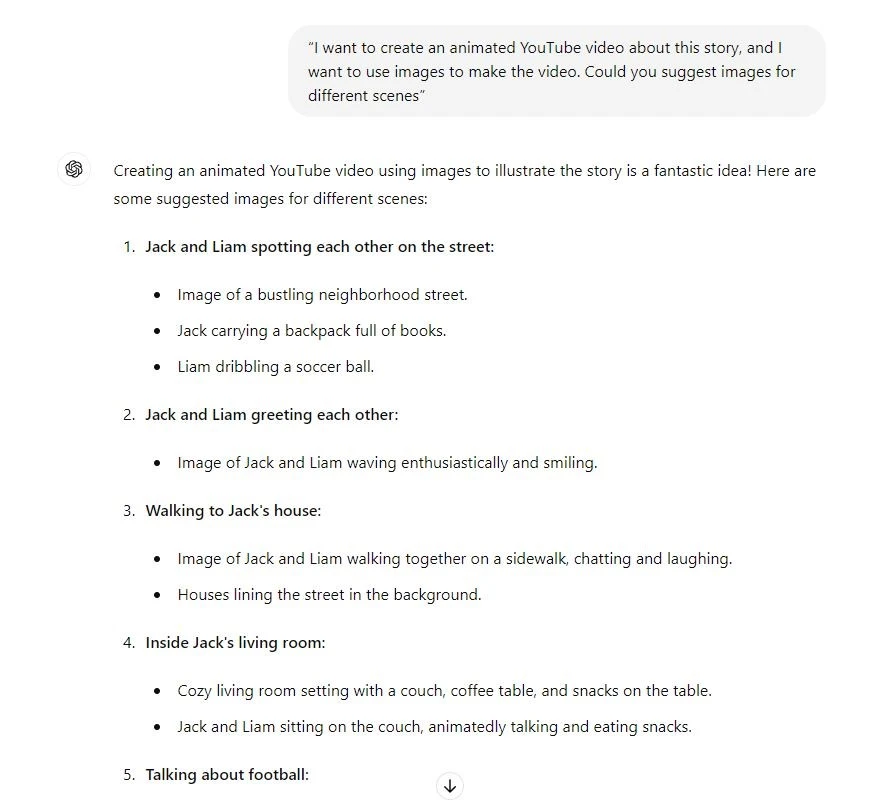
I made a very simple story using ChatGPT and then split it into different scenes to make an image using the prompt I gave you. This story was about 2 friends. These 2 friends meet and talk about football.
In the next stage, we will leave the writing and look at the preparation of drawings, animations, and their editing. Anyone who wants to make money on YouTube knows that one of the most important factors is high-quality videos. Now let’s move on to the next stage.
Generating Related Images
In this part, we will generate images that match our story. If you do a quick search on Google, you will come across many sites that generate AI images.
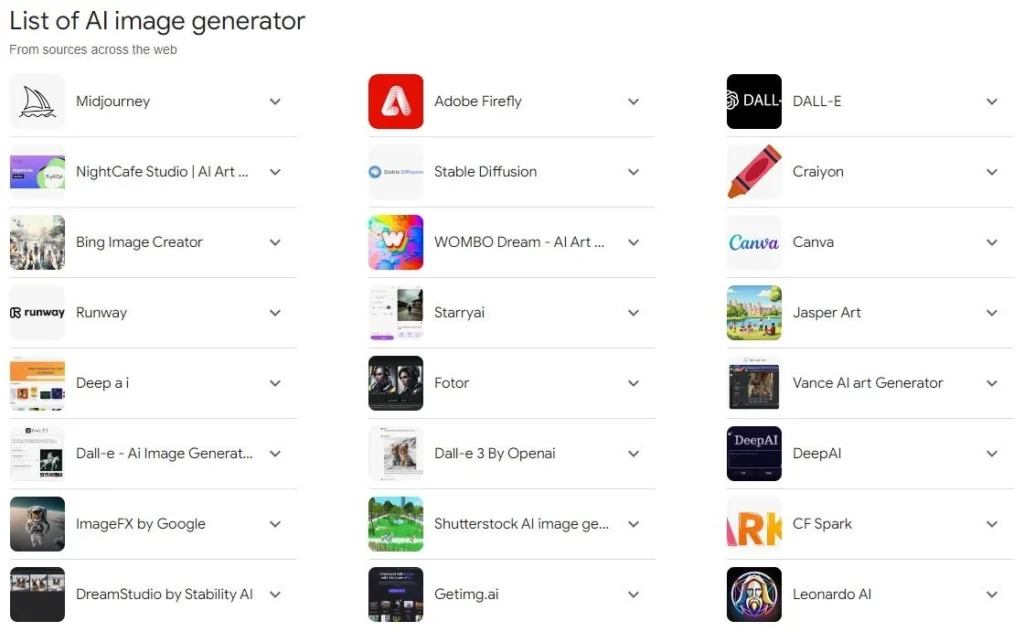
You can explore the image generators listed and choose the one that suits you best. In this article, I will explain everything to you through Leonardo AI. First, we start the process by typing Leonardo AI into Google. After registering easily from the website, you will have such a window in front of you.
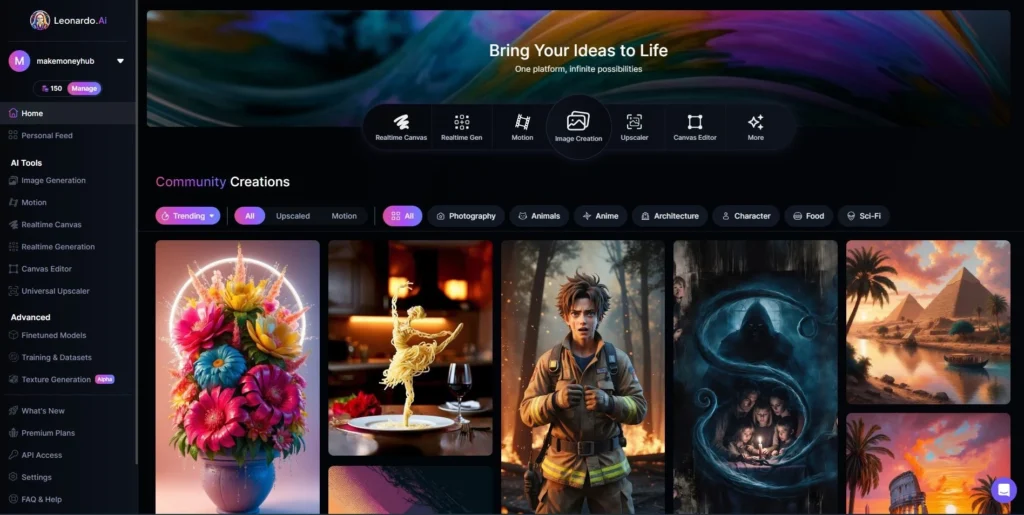
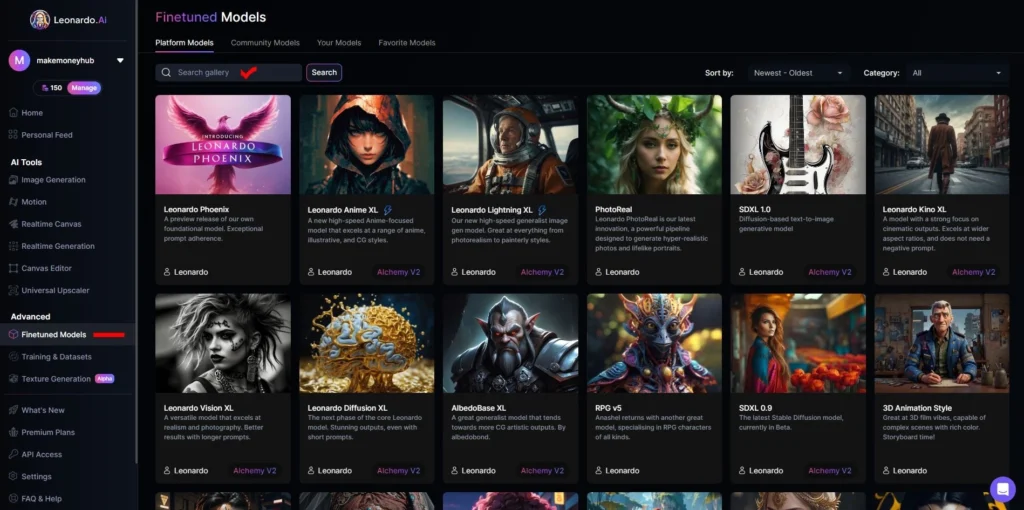
Next, you navigate to the Finetuned Models section and type 3D Animation in the search box.
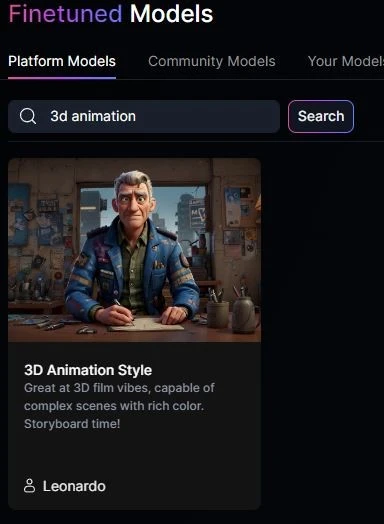
Click on 3D Animation Style to open it and start creating images using this 3d Animation Style prompt.
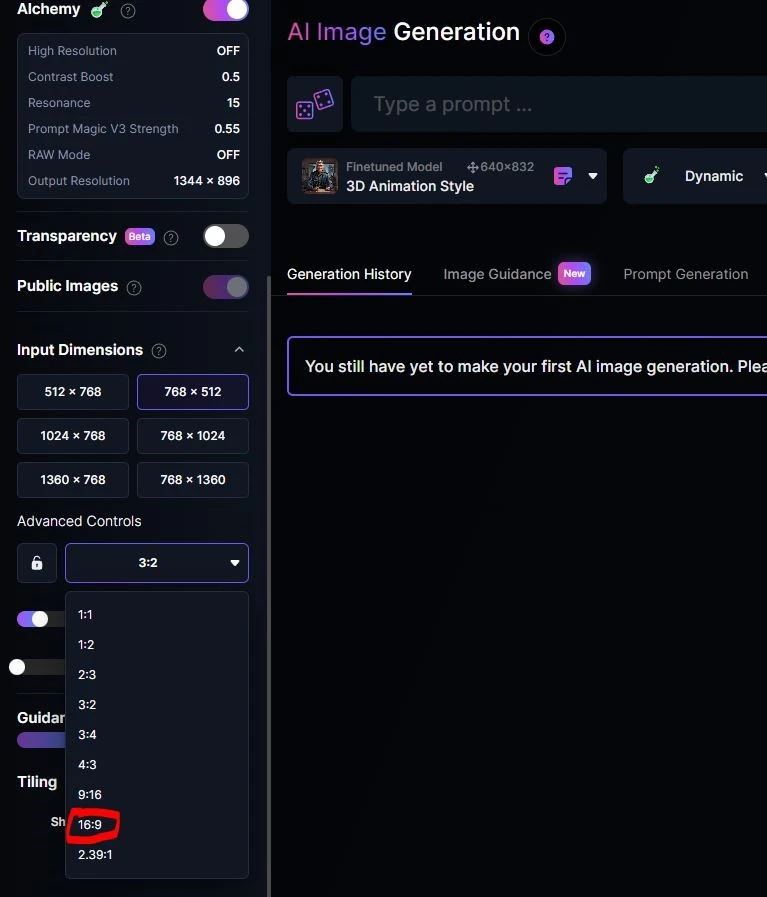
You must make the dimensions 16:9. This is very important for our YouTube videos. Then we can start image generation. If you remember, we divided our story into different scenes by writing a prompt. Now write them down as I have shown you.
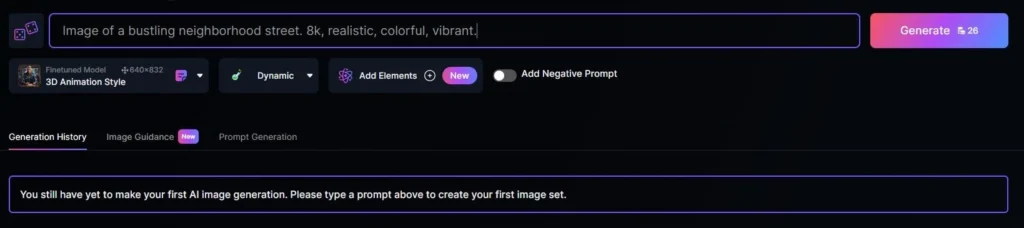
After writing our first prompt, we click on Generate. Our first image is ready.

I will share prompts and Leonardo AI generated images for you one after the other.
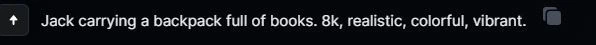

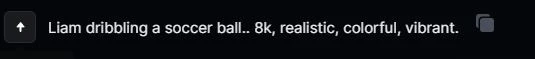

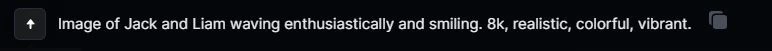






So, in our hands, the drawings are already ready. Now let’s turn these images into animation together.
Convert images into Animation.
At the beginning of the article, I emphasized that we will not develop everything using AI on one website. We will try to make the best possible videos for our YouTube channel using different sites. Now it’s time to make an animation. We already have our drawings in hand. By researching on the Internet, you can come across many artificial intelligences that convert images into animation. For example:
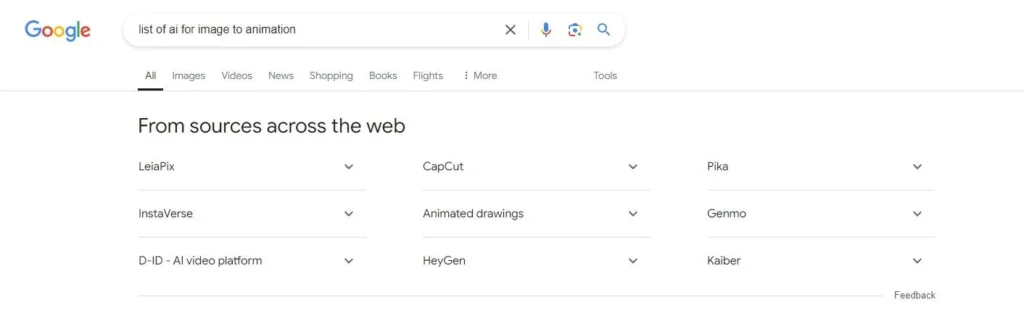
I will use LeiaPix among them.
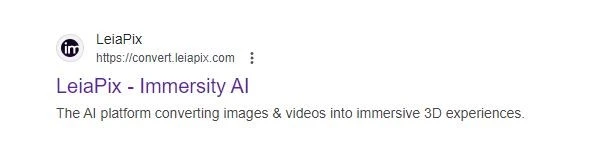
After registering, just follow the steps that I will show you. First, upload the image you want to turn into animation to the website.

As you can see, there are many settings available in the window on the right. There are tools to animate horizontally, vertically, zoom, perspective, circular, and many more.
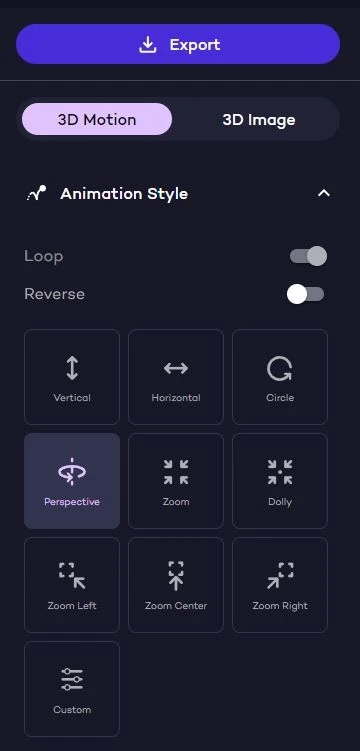
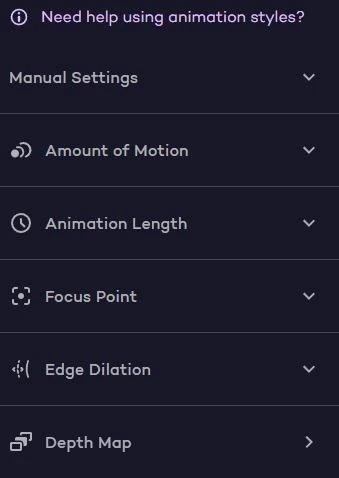
After adjusting our picture and turning it into animation, export it and save it on our computer. In this way, we turn all our drawings into animation. Be careful to choose animations that match the pictures. For example, in the first street image I used, a circular animation would not make sense at all. A slower center zoom may be more appropriate instead. Try not to overwhelm people with these animated videos you want to share on YouTube, but make them more fluid. Aim to keep viewers locked on screen for longer. Of course, more watch minutes, and more likes will directly affect your earnings. Anyway, without further ado, I want to move on to the next stage.
Turning stories into voice
Now I want to tell you about voices. I’ll show you how to make your existing story sound in the most beautiful way possible. Remember that one of the biggest selling points of your videos is the tone of voice. As always, I will show you the best AI websites on the web that can turn words, text, and stories into audio.

Among them, I use ElevenLabs. I suggest you buy a monthly subscription to ElevenLabs. Because you may face many problems related to voice, and sound on YouTube in the future. If you are serious about making money from YouTube, there will definitely be some fees and money that you will have to spend.
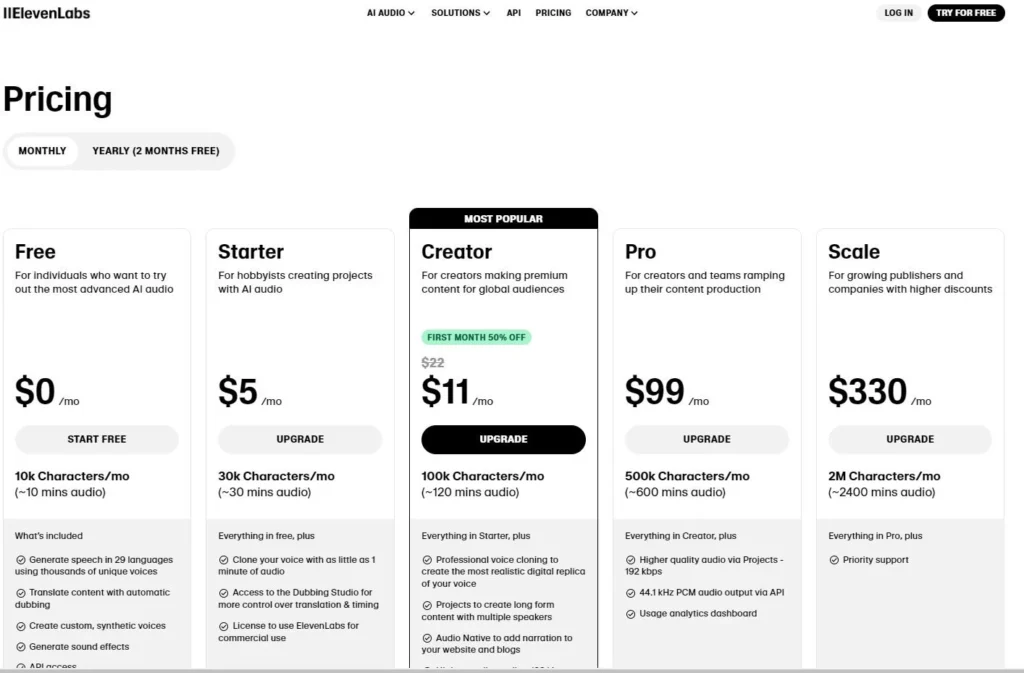
The choice is definitely yours.
After that, it’s very easy. You can easily turn your story into audio with ElevenLabs. Remember to choose a voice that fits your story. After choosing a human voice you like, you can bring your story to life.

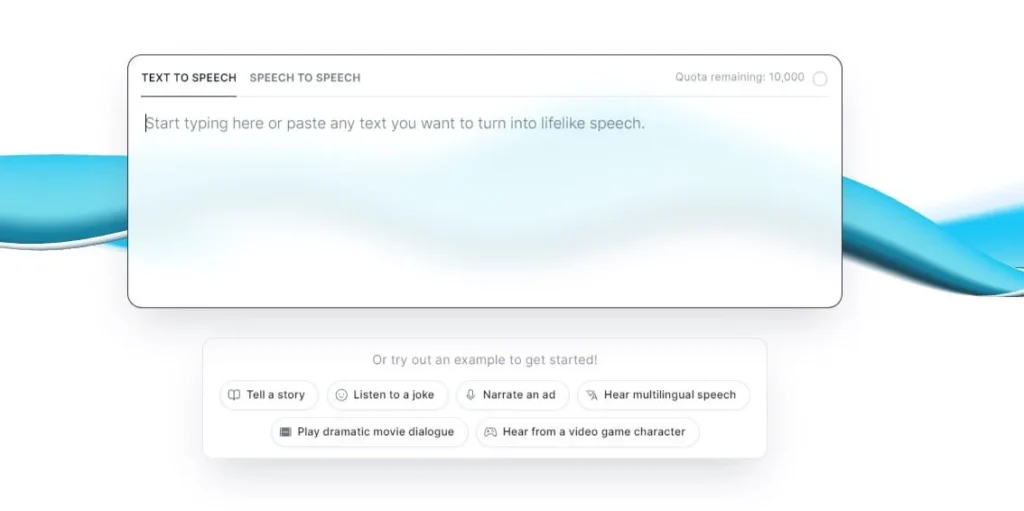
Combine voice and images
So we come to the last stage. In this step, we’ll combine the sounds, voices, images, and animations we have and get them ready to publish on YouTube. There are many editing software for this. For example:


Yes, you can make your videos by choosing any of the software that you see. You can watch tutorial videos of many programs on Google and YouTube. You can search and download many free effects packs and use them to make your videos better and more satisfying. Also, you can get free songs, and audio for your videos from the YouTube Audio library.
I recommend CapCut for editing. Maybe you’re very new to the video field or it’s your first time. I suggest you start with simpler software. You can be sure that CapCut has all the capabilities to make these kinds of videos for you with ease.
Even if you want to add subtitles, CapCut will help you a lot. Of course, the choice is yours.
Conclusion
In this article, I didn’t try to show you how you can edit your animated videos for YouTube, but how to create a channel where you can earn money without your own image, video, and voice. I showed how to use artificial intelligence intelligently and efficiently. You can find endless amounts of ideas and turn them into business by uploading videos to your channel on YouTube with the ways we show you. Earning money from your own home has never been easier than in modern times. We also try to explain everything that we know to you in the form of articles. Our biggest goal is to expand people’s horizons in matters such as earning money and increasing passive income sources by using the internet efficiently. I believe this article helped you a lot. Thank you for reading.
Article taken from this site please visit for more: https://makemoneyhub.org/how-to-earn-money-from-youtube-5k-youtube-automation-step-by-step/

