Ways to Make Extra Money on YouTube Work from Home Office
In this article, we will show you one of the very smart ways of how to make extra money on YouTube by using your home as a home office. We would like to remind you that we have been making money from YouTube by using the house as a home office for 7 years and have tried many ways to make money online. These experiences will explain to you one of the stable and evergreen ways to make extra money on YouTube. I would like to add that the main requirements for success in ways to make extra money on YouTube are willpower and constant video production. While you are looking for ways to make extra money from your home on YouTube, I am sure that you have done what other people who have shown you these ways have said, but you have not succeeded in making money from the internet. Why? Let me briefly enlighten this subject. The main reason for this is that the essence of the people who show you new ways to make extra money on YouTube have certainly not tried these ways consistently and have tried to finish the video or article by passing you with visuals. But we will show you the way to make money from YouTube in a fully transparent way.
Those who earn extra money on YouTube with the way we will show
Now I will show you a few examples of channels that earn extra money from YouTube using the ways we will explain to you.


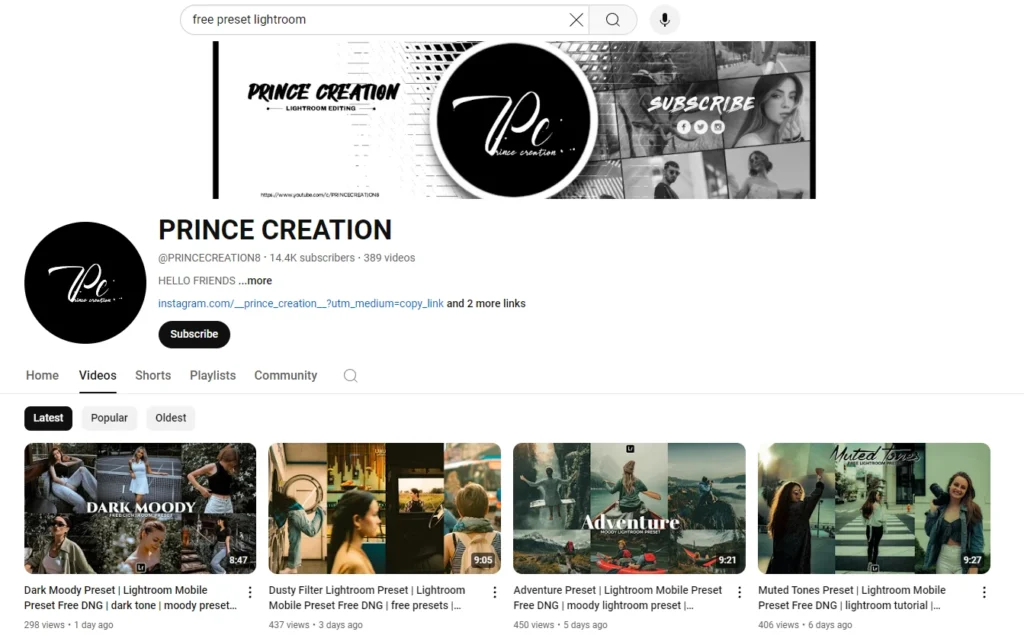
Now, from the first impression of these YouTube channels, we realise that they are ‘How to’ and ‘Educational’ channels. Because the content producers of the channels produce ready-made presets with beautiful colour tones for ‘Adobe Lightroom and similar’ programs in YouTube videos. For those who are very unfamiliar with the subject, let’s explain what Lightroom is, what presets are, and what they are used for. Lightroom, Camera Raw, and derivative programs are easy-to-learn editing programs used to edit images and play with colour. Presets are basically templates where one person’s colours and other adjustments are made ready for you to use. It is possible to ‘Export’ these templates, share them with other people and sell them. I will explain the subject from scratch and step-by-step for people who want to earn extra money from YouTube from their home office so that they can open their own YouTube channel and start making money immediately after reading and finishing the article in full. Although it may be difficult to produce videos for such YouTube channels at first, the way I will explain, you will be able to produce an unlimited number of videos with zero Lightroom knowledge, which will allow you to become an evergreen channel. In this article, I will explain the ways to make extra money from YouTube, I will explain the technical information of such videos for you in this article, that is, the video editing part.
The first step is to open a full YouTube SEO compatible channel
The first step for your YouTube channel is to open a fully SEO-compliant channel. I will show some examples to find a good name for our YouTube channel:
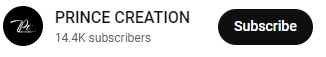
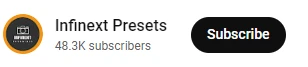

Let’s pay attention to the YouTube channel names in the examples we show. ‘Presets’ in the name “Infinext Presets” are SEO-compatible keywords, and the name “Preset Store -Lightroom Tutorials” is fully SEO-compatible. We need to pay attention to these in the YouTube channel name we will use. Now let’s produce a name for a new channel based on these examples.

Seo-compatible Youtube channel name available for use. If this name has not been taken by someone until the day you read this article, it is available for use. After naming our YouTube channel, let’s write a seo-compatible description for our channel, ChatGPT will come to our help for this.
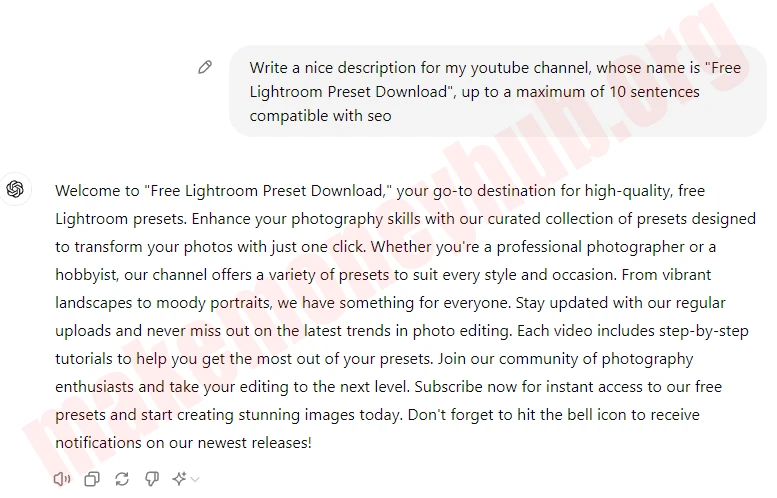
Now let’s create a beautiful logo for our channel. Let’s give the sizes for the channel’s logo and banner: YouTube Logo: 800×800, YouTube Banner: 1280×350. We created a free account from Canva and created a sample logo.

Second step: The softwares required for the channel where we will earn extra money from YouTube
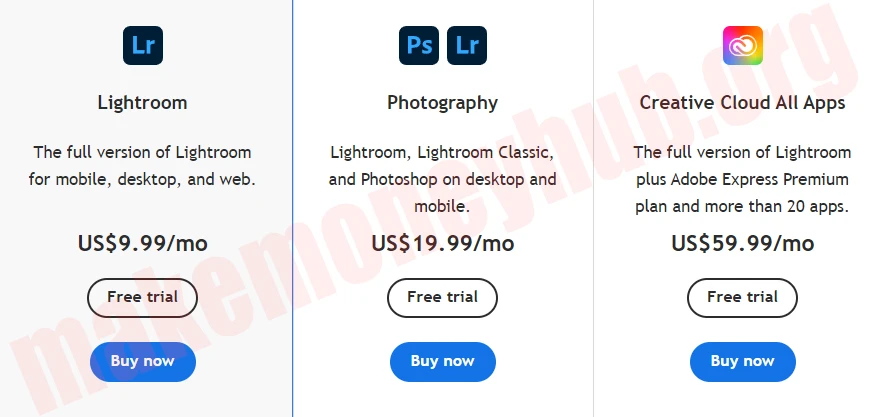
However, after a short search on Google, you can download it without paying money, but all responsibility for this time belongs to you. To screen record our videos we will use Nvidia’s desktop recorder, for those who don’t know, we will use the ALT+F9 shortcut command in Windows 11. Since we will shoot preset tutorial videos for Lightroom mobile, we need an Android emulator, my recommendation is that I use LD player, and you can use similar programs. After downloading and installing our Android emulator from the official site of LD player, log in to the play market with our Google account. We download and install the Adobe Lightroom program.
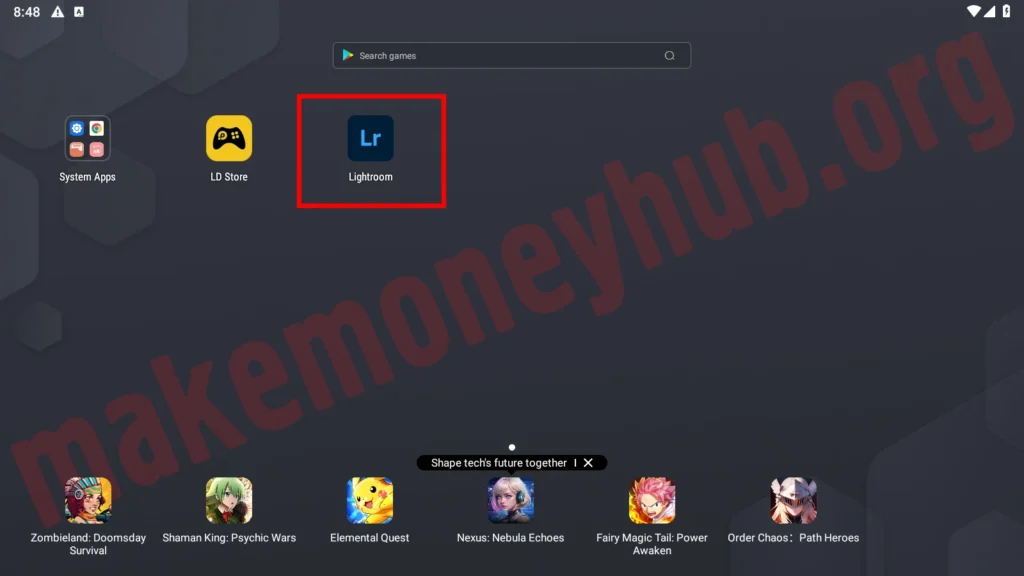
To edit the videos we produce with Lightroom, we can show examples of paid programs such as ‘Adobe Premiere Pro’, and free programs such as Shotcut, DaVinci Resolve, and Filmora. I will explain how to create the video through ‘Adobe Premiere Pro’. We need to create an intro for our channel. We download the templates for Premiere Pro from the link I will give at the end of the article and open it with Premiere Pro. Then we ‘Replace’ the ‘Text’ and ‘Image’ parts with the pictures you want.

Let me show you the Premiere Pro tutorial to use ‘Before’ and ‘After’ pictures in our YouTube videos from now on. We open Premiere Pro and create a ‘New Project’.

Next:

We create ‘Sequence’.
Next:
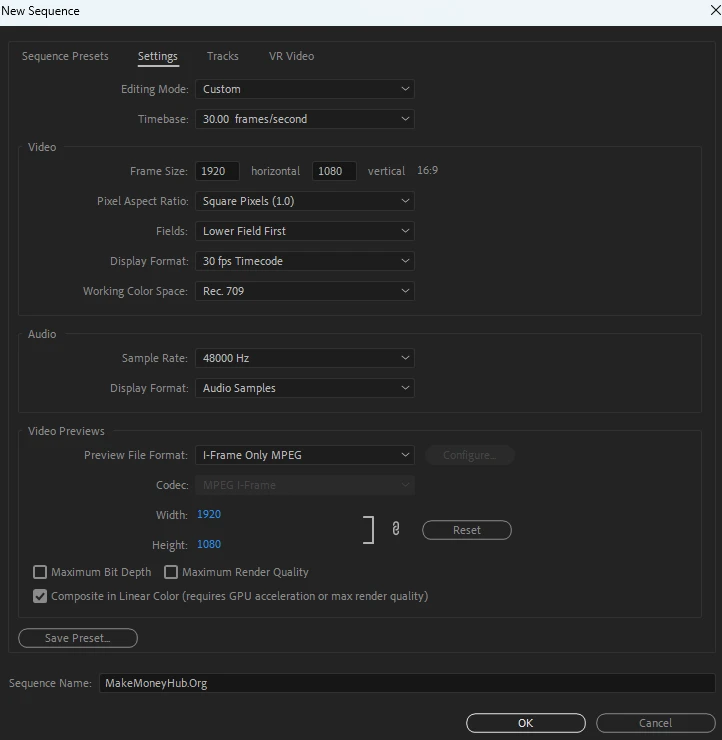
Then we overlap the before and after pictures.

Then we add the ‘Crop’ effect from the Premiere Pro Effects section to the picture on the top layer play with the values of the Right section from the properties of the effect and add keyframes for animation.

Here is the before and after video ready. Let’s give a summary before moving on to the next steps in making extra money on YouTube by working from a home office. We have found the niche of our YouTube channel, found the name of our YouTube channel, and wrote the description with ChatGPT. Then we handled the Logo and Banner parts of our Channel. We listed the programs needed to produce our videos and explained short Premiere Pro Tutorials. Now we will briefly touch on SEO programs to give our videos a constant impression.
SEO tutorials for us to create evergreen earnings on Youtube
First of all, there are two main SEO tools for YouTube videos, vidIQ and TubeBuddy. I will give a brief summary of the use of both tools. We write vidIQ on Google and log in to the official site that appears. Then we log in with the Google account of our YouTube channel.

Then we return to YouTube and search for keywords that are suitable for us and find keywords with high search volume and low competition.

Then we write this in the titles and descriptions of the videos we will produce. After that, we log in to the TubbeBuddy official site, download and register. We write the same words and look at keywords search volumes and competition.

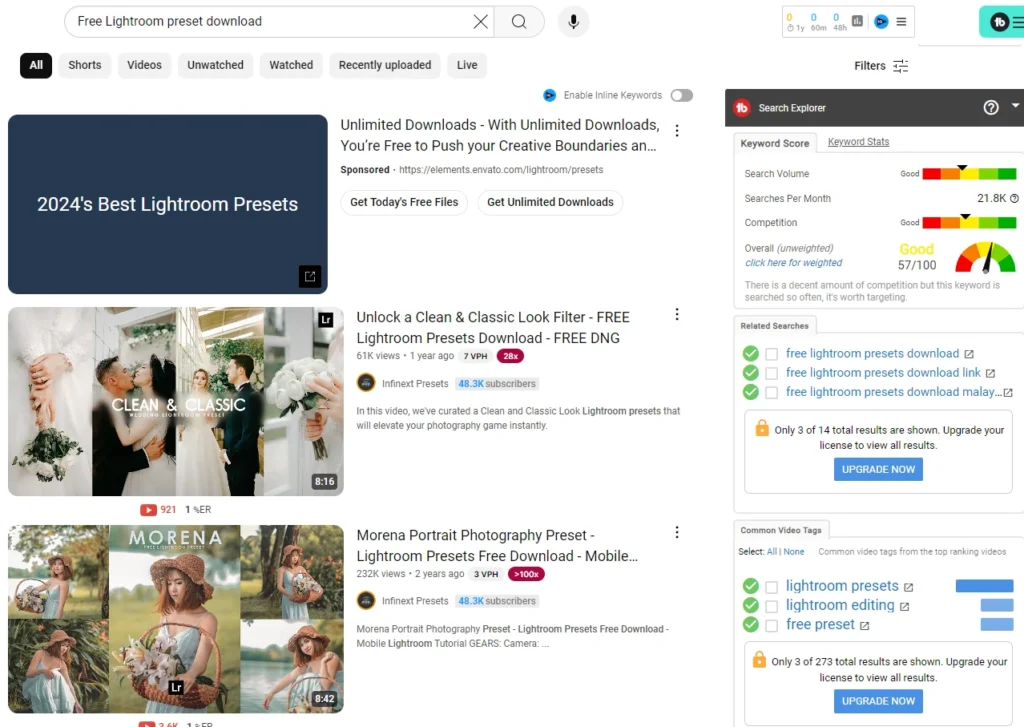
You can also copy the keywords for presets available in other YouTube videos and use them for your videos. Example:

How will we prepare Presets videos for our YouTube channel without image editing knowledge?
Since we do not have the knowledge to produce Lightroom mobile preset tutorial videos for our Youtube channel, we will memorize the Lightroom presets prepared by others or write them one by one on any piece of paper, then we will start screen recording them and make them one by one from paper or by heart. If you don’t understand, I will explain it in a simpler language, download the Lightroom preset we like from the site I will give you and download it to our pc. We open the presets with the DNG file extension with Lightroom Mobile, and then we memorize the settings we come across or write them on paper. Then we take a picture open it in the Lightroom mobile application and apply the preset settings we have memorized to the picture. After that, we name the preset ourselves and produce videos for our YouTube channel. On the site I will give you, you can produce multiple videos because Lightroom mobile presets are unlimited and new ones are added every day. My recommendation is to produce a maximum of one video per day. Now let me illustrate this YouTube video production business with pictures.
- Firstly, we open our browser and log in to the freepreset.net site. Then we search for ‘Preset’ in the search section of the site. We choose the one we like from the choices that come up and download it to our computer. After downloading, we open the .zip extension file and extract the.DNG files in it to the Desktop.

.DNG files - Then we open the LD player and run the Lightroom application. From the Shared Folder section in the LD player, we directly transfer our.DNG files into the LD player and add them to Lightroom from there.

LD player shared files 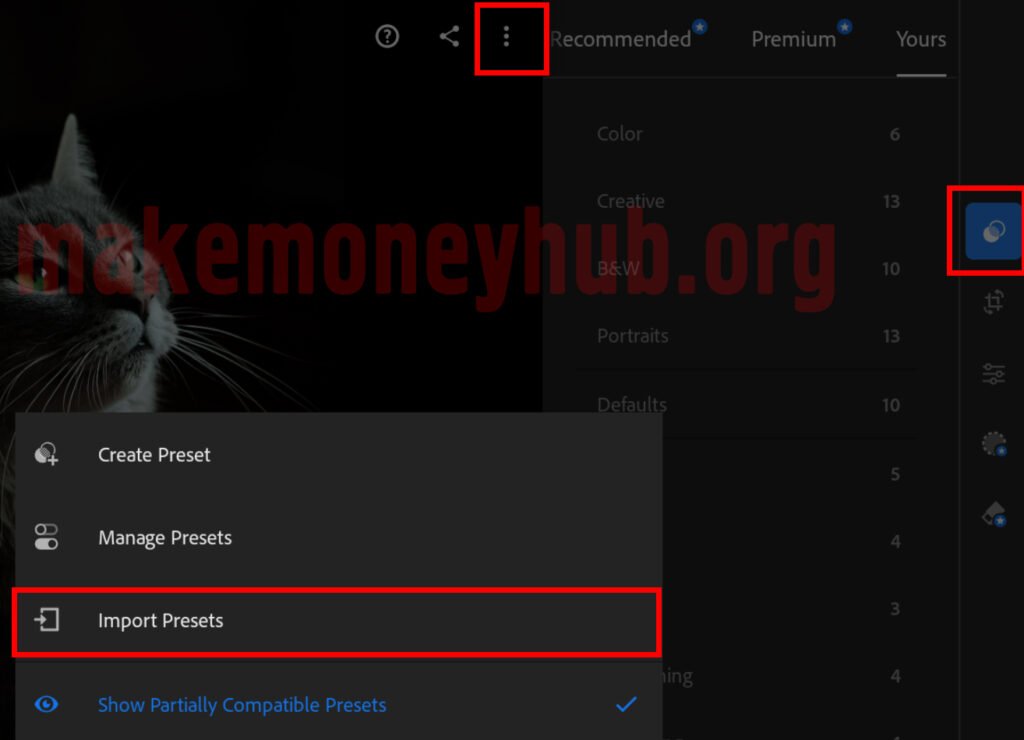
Lightroom mobile preset - Here are all the details of Lightroom mobile presets, now let’s record them all beautifully.
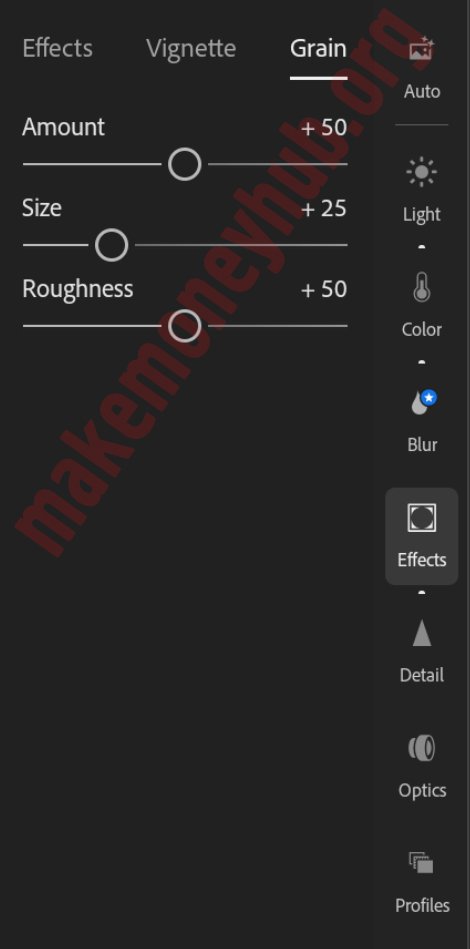


Then we open a new picture for ourselves and apply the preset settings we recorded as our own and record a video for YouTube. Then we edit the videos we record in Premiere Pro. Here is the YouTube channel idea where you can earn money without using your face or even your voice, where you can produce unlimited videos. If there are parts you do not understand, you can visit the YouTube channels we show in the introduction of our article again and look at their videos. Finally, let me share a secret method for you to watch your videos from start to finish, second by second. Export the presets produced by yourself in the Lightroom Mobile Editing application encrypt them in the .ZIP file share the download link under your videos and share 1 or 2 seconds in a random period in text format in your video with Adobe Premiere (the password of the file you zip). Afterwards, in your video or the description section, inform that the file download link is encrypted and the password is shared for 1 second in the video. So people will watch your videos to the end in full because those who cannot make the adjustments you make in the video and who are lazy will look at every second of your video to find your password.
The last step to make extra money from YouTube
You will not encounter any problems in monetizing your YouTube channels. After reaching 1000 subscribers and 4000 hours of watch time, you will start earning money from advertising revenue. Since the channel is in the How to and Educational category, your views are highly valuable and will earn you a good amount of money.
Download for Premiere Pro Intro
Article taken from this site please visit for more: https://makemoneyhub.org/ways-to-make-extra-money-on-youtube-work-from-home-office/

